Traefik Observability
Overview
In this tutorial, we will see how to export metrics and traces of Traefik to SigNoz. Visualizing Traefik metrics and traces will help you to understand the performance of services running behind Traefik and troubleshoot issues.
Prerequisites
- Traefik v3.0 or above
- Must have SigNoz running. You can follow the installation guide to install SigNoz.
- Must have SigNoz OtelCollector accessible from Traefik
- If you don’t already have a SigNoz Cloud account, you can sign up here.
Export Traefik Metrics and Traces to SigNoz
Based on how you are running SigNoz (e.g. SigNoz Cloud, in an independent VM or Kubernetes cluster), you have to provide the address to send data from the above receivers.
- SigNoz Cloud
- Self-Host
In this section, we will see how to export Traefik metrics and traces to SigNoz Cloud.
For metrics, we will have to set the following CLI flags in Traefik:
--metrics.openTelemetry=true--metrics.openTelemetry.grpc=true--metrics.openTelemetry.address=ingest.{region}.signoz.cloud:443--metrics.openTelemetry.insecure=false--metrics.openTelemetry.headers.signoz-access-token=SIGNOZ_INGESTION_KEY
For traces, we will have to set the following CLI flags in Traefik:
--tracing.openTelemetry=true--tracing.openTelemetry.grpc=true--tracing.openTelemetry.address=ingest.{region}.signoz.cloud:443--tracing.openTelemetry.insecure=false--tracing.openTelemetry.headers.signoz-access-token=SIGNOZ_INGESTION_KEY
We will take an example docker-compose.yaml with a simple hello-app
running behind Traefik.
docker-compose.yaml
version: '3'
services:
reverse-proxy:
image: traefik:v3.0.0-beta3
extra_hosts:
- signoz:host-gateway
command:
- --api.insecure=true
- --providers.docker
- --metrics.openTelemetry=true
- --metrics.openTelemetry.grpc=true
- --metrics.openTelemetry.insecure=false
- --metrics.openTelemetry.address=ingest.{region}.signoz.cloud:443
- --metrics.openTelemetry.headers.signoz-access-token=SIGNOZ_INGESTION_KEY
- --tracing.openTelemetry=true
- --tracing.openTelemetry.grpc=true
- --tracing.openTelemetry.insecure=false
- --tracing.openTelemetry.address=ingest.{region}.signoz.cloud:443
- --tracing.openTelemetry.headers.signoz-access-token=SIGNOZ_INGESTION_KEY
ports:
- "80:80"
- "8080:8080"
volumes:
- /var/run/docker.sock:/var/run/docker.sock
hello-app:
image: gcr.io/google-samples/hello-app:2.0
environment:
- PORT=8080
labels:
traefik.enable: true
traefik.http.routers.hello-app.rule: Host(`hello-app.docker.localhost`)
traefik.http.routers.hello-app.entrypoints: http
traefik.http.routers.hello-app.service: hello-app
Notes:
Replace
SIGNOZ_INGESTION_KEYwith the one provided by SigNoz.Replace
{region}with the region of your SigNoz Cloud instance. Refer to the table below for the region-specific endpoints:Region Endpoint US ingest.us.signoz.cloud:443 IN ingest.in.signoz.cloud:443 EU ingest.eu.signoz.cloud:443
In this section, we will see how to export Traefik metrics and traces to SigNoz.
For metrics, we will have to set the following CLI flags in Traefik:
--metrics.openTelemetry=true--metrics.openTelemetry.grpc=true--metrics.openTelemetry.address=<SigNoz OtelCollector IP>:4317--metrics.openTelemetry.insecure=true
For traces, we will have to set the following CLI flags in Traefik:
--tracing.openTelemetry=true--tracing.openTelemetry.grpc=true--tracing.openTelemetry.address=<SigNoz OtelCollector IP>:4317--tracing.openTelemetry.insecure=true
Note: Replace <SigNoz OtelCollector IP> with the IP address or hostname of the host running SigNoz OtelCollector.
We will take an example docker-compose.yaml with a simple hello-app
running behind Traefik.
docker-compose.yaml
version: '3'
services:
reverse-proxy:
image: traefik:v3.0.0-beta3
extra_hosts:
- signoz:host-gateway
command:
- --api.insecure=true
- --providers.docker
- --metrics.openTelemetry=true
- --metrics.openTelemetry.grpc=true
- --metrics.openTelemetry.insecure=true
- --metrics.openTelemetry.address=signoz:4317
- --tracing.openTelemetry=true
- --tracing.openTelemetry.grpc=true
- --tracing.openTelemetry.insecure=true
- --tracing.openTelemetry.address=signoz:4317
ports:
- "80:80"
- "8080:8080"
volumes:
- /var/run/docker.sock:/var/run/docker.sock
hello-app:
image: gcr.io/google-samples/hello-app:2.0
environment:
- PORT=8080
labels:
traefik.enable: true
traefik.http.routers.hello-app.rule: Host(`hello-app.docker.localhost`)
traefik.http.routers.hello-app.entrypoints: http
traefik.http.routers.hello-app.service: hello-app
In case SigNoz is not running on the same host, you will have to replace signoz
with the IP address of the host running SigNoz.
To start the services, run the following command:
docker compose up -d
We will visit the hello-app service to generate some traffic.
curl -H Host:hello-app.docker.localhost http://127.0.0.1
Now, we will visit the SigNoz UI to see the traces and metrics.
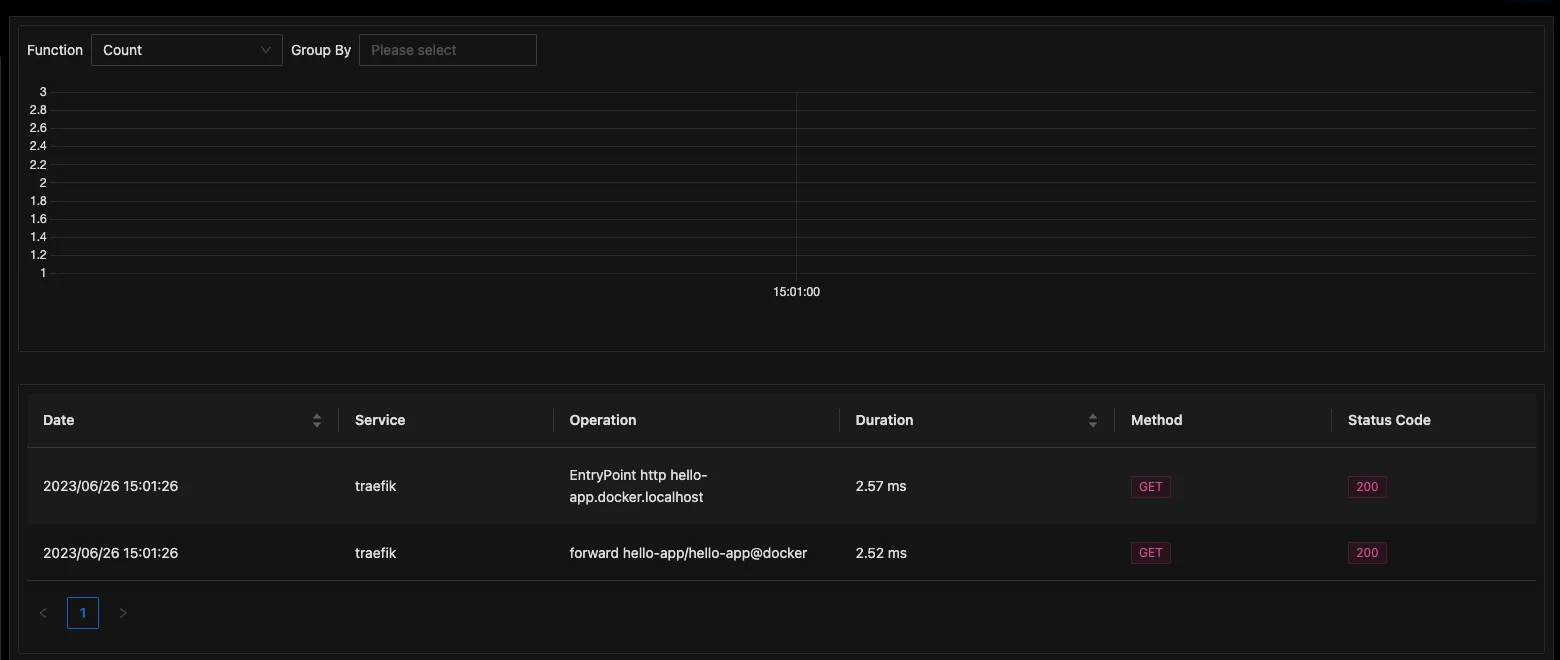
To plot metrics generated from Traefik, follow the instructions given in the docs here.
Check out the List of metrics from Traefik.
List of Metrics
Traefik Metrics
- traefik_config_last_reload_success
- traefik_config_reloads_total
- traefik_entrypoint_request_duration_seconds_bucket
- traefik_entrypoint_request_duration_seconds_count
- traefik_entrypoint_request_duration_seconds_sum
- traefik_entrypoint_requests_bytes_total
- traefik_entrypoint_requests_total
- traefik_entrypoint_responses_bytes_total
- traefik_open_connections
- traefik_service_request_duration_seconds_bucket
- traefik_service_request_duration_seconds_count
- traefik_service_request_duration_seconds_sum
- traefik_service_requests_bytes_total
- traefik_service_requests_total
- traefik_service_responses_bytes_total